How to set path Environment variable in java
First download the jdk software compatible with your system configuration.
To download jdk click here.
To install double click on .exe file. and click next...next...next...finish.
After successful installation open command prompt and check javac is working or not.
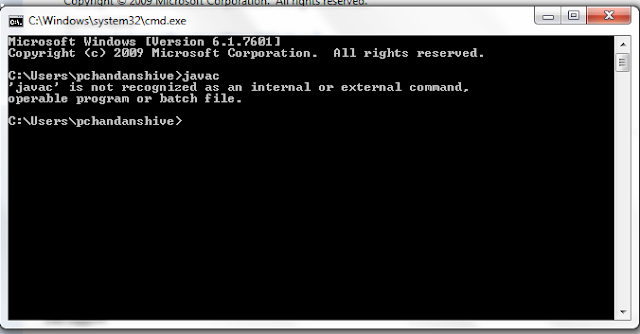
if not follow below steps
right click on MyComputer --->properties
then click on Advanced System Settings
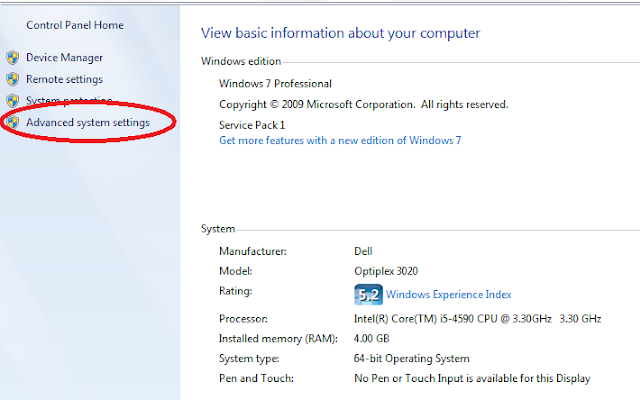
click on Environment variables
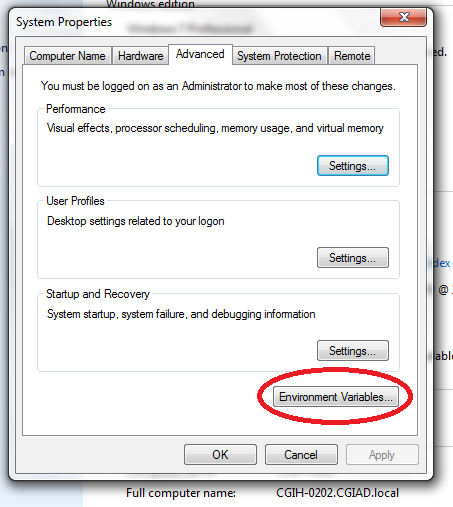
click on new
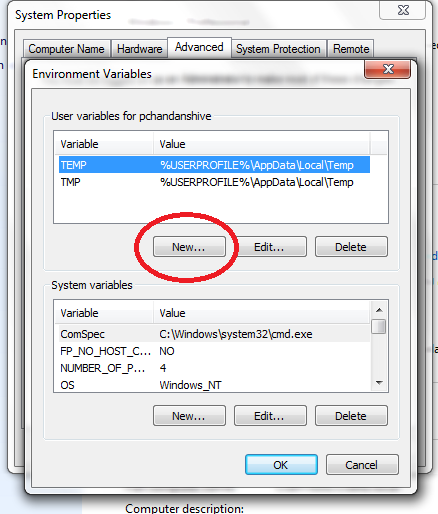
a new window will open
give variable name as path and variable value is your jdk installation directory path
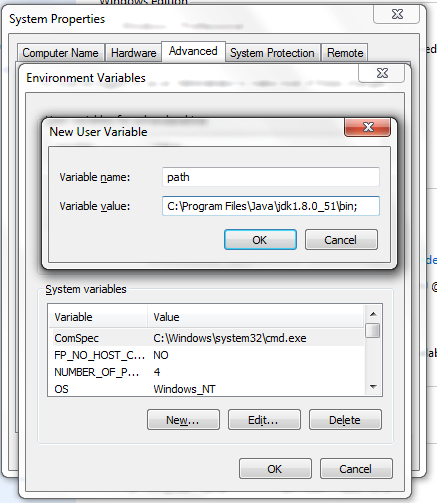
then click ok...ok...ok
close previous command prompt and open new command prompt
and check path is set or not by typing javac command.
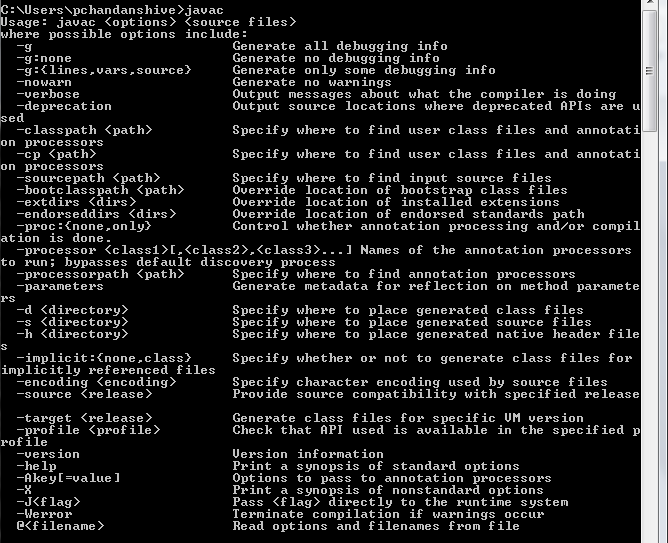
To download jdk click here.
To install double click on .exe file. and click next...next...next...finish.
After successful installation open command prompt and check javac is working or not.
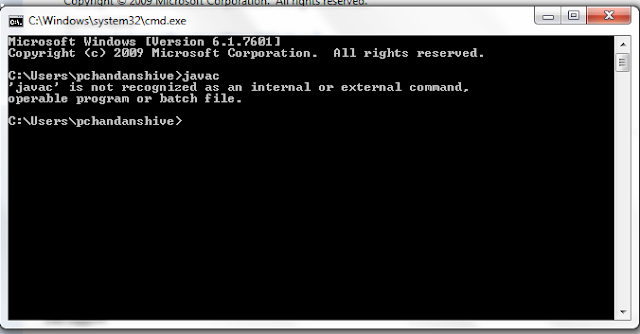
if not follow below steps
right click on MyComputer --->properties
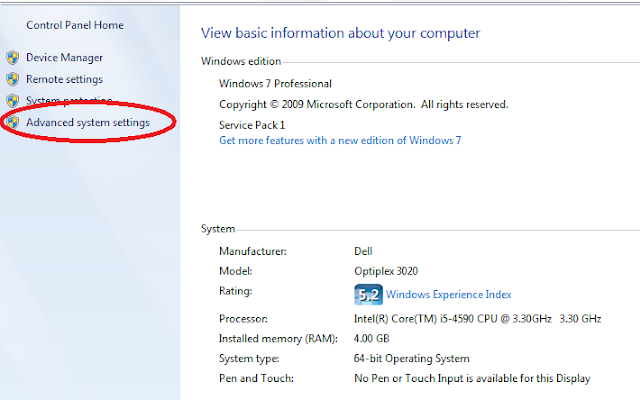
click on Environment variables
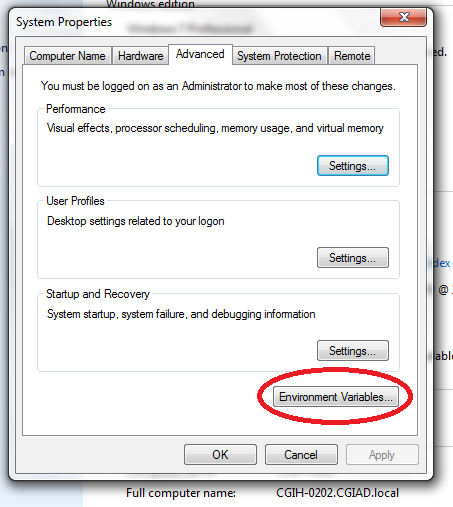
click on new
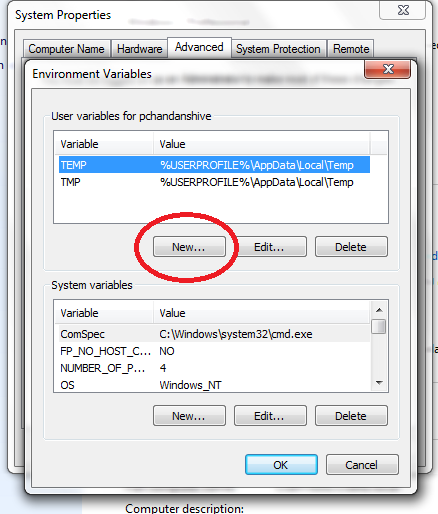
a new window will open
give variable name as path and variable value is your jdk installation directory path
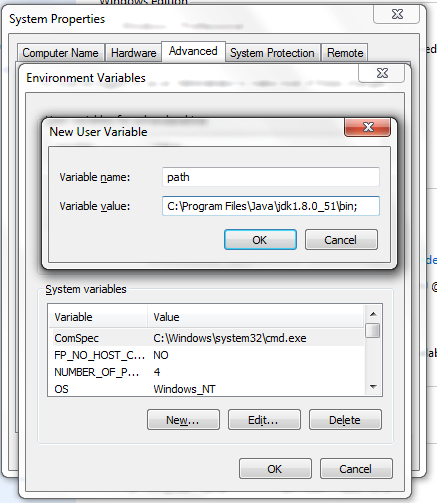
then click ok...ok...ok
close previous command prompt and open new command prompt
and check path is set or not by typing javac command.
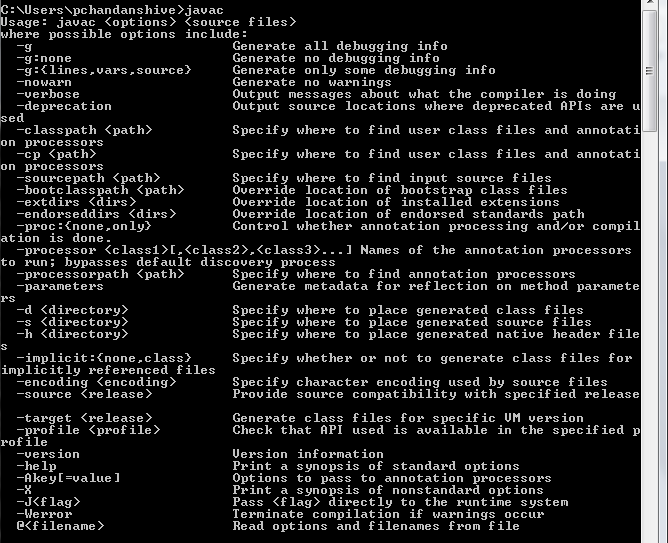

Comments
Post a Comment